
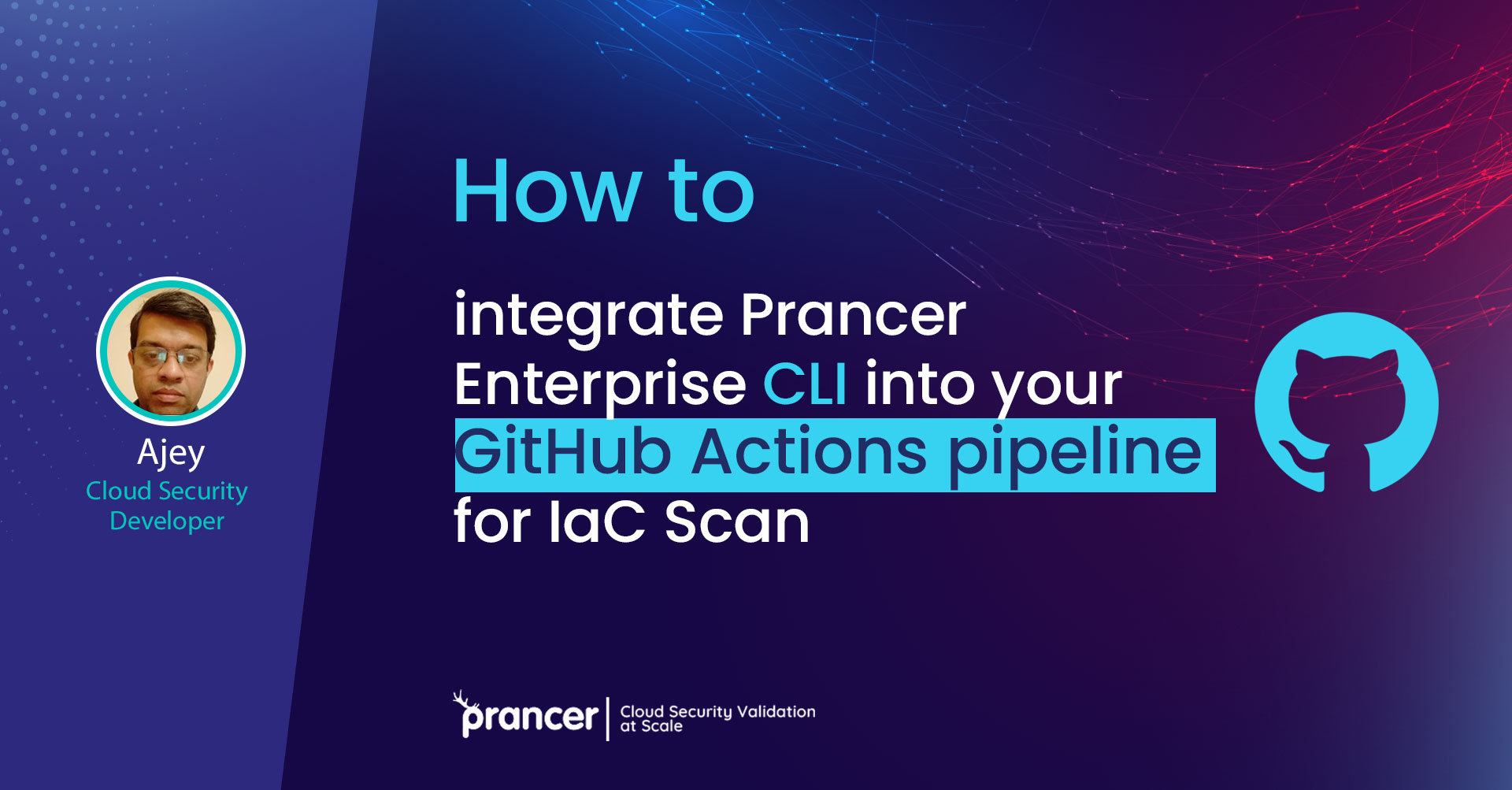
Prancer Cloud Security Platform allows users to run static code analysis for Infrastructure as Code (IaC) and post-deployment monitoring (CSPM). DevOps engineers can integrate the static code analysis and security scan of IaC into a Continuous Integration (CI) tool. In this blog post, we will look into using Prancer Enterprise CLI (aka prutil) to run static code analysis on IAC test cases in a GitHub Actions workflow.
The high-level scenario would be as:
DevOps engineer using Prancer portal Configuration Wizard to create a new static code analysis in an IaC collection (How to use configuration wizard) All the secrets will be entered in Github repo secret manager. GitHub Actions workflow will be created and configured. DevOps engineer creates or modifies cloud resources files (IaC) and push the code to the remote git to raise a Pull Request (PR) GitHub Actions workflow kicks in to do static code analysis on the commit.

# Install jp to query failed results, this uses jmespath querying json output.
- name: Install jp for getting descriptions of failed results.
run: wget https://github.com/jmespath/jp/releases/download/0.1.2/jp-linux-amd64 -O /tmp/jp && chmod +x /tmp/jp
# Runs a set of commands using the runners shell
- name: Run a prancer-cli(prutil) to run Test_IAC_deployment_solution
run: |
# Install prutil
pip install prancer_cli
# Update the config file with customer, url and customer
echo "[DEFAULT]" > $HOME/.prancer/config
echo "server = ${{ secrets.server }}" >> $HOME/.prancer/config
echo "spaceid = ${{ secrets.spaceid }}" >> $HOME/.prancer/config
echo "customer = ${{ secrets.customer }}" >> $HOME/.prancer/config
# Get the token
prutil -u ${{ secrets.username }} -p "${{ secrets.password }}" -l
# Crawl the collection
prutil -c Test_IAC_deployment_solution
# Let the crawling operation start
sleep 10
# Run the compliance for the collection
prutil -t Test_IAC_deployment_solution
sleep 10
# Get the results of the run
prutil -r Test_IAC_deployment_solution > /tmp/results
val=`grep failed /tmp/results`
if [ ! -z "$val" ]; then
# ls -l /tmp/jp
cat /tmp/results | /tmp/jp "[?result=='failed'].{title: title, description: description}"
echo "Test_IAC_deployment_solution failed!"
exit 1
else
echo "echo "Test_IAC_deployment_solution passed!"
exit 0
fi
Note: the workflow file is available in our GitHub repo: https://github.com/prancer-io/prancer-captain-helm/blob/master/.github/workflows/deploy.yaml
This should create a GitHub Action workflow to be initiated before a pull request can be merged to the Main branch for release and deployment of the resources.

Good luck with static code analysis of the IAC deployment resources using Prancer Enterprise CLI (prutil)
